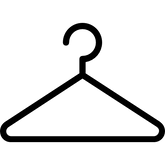Lista de Regalos
Esta temporada navideña, regalar se ha vuelto mucho más lujoso
Nuestra exclusiva Lista de Regalos de navidad, donde puedes seleccionar tus artículos favoritos de nuestra exquisita colleción, que presenta marcas icónicas como Gucci, Prada, Saint Laurent, BYREDO, Diptyque, Les Ottomans, y muchas más.
Simplemente selecciona tus piezas favoritas de moda, belleza o decoración del hogar, crea una lista de regalos personalizada adaptada a tu gusto, y compártela con tus seres queridos para una experiencia de regalo sin complicaciones. Ya sea que sueñes con designer moda o un toque de lujo para tu hogar, nuestra lista de regalos facilita compartir tu lista de deseos y recibir regalos que realmente amas.
Haz que tu temporada navideña sea inolvidable — crea tu lista ahora y deja que la magia de regalar comience!
Cómo hacerlo:
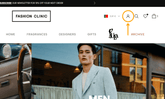
Step 1
To create a registry, you will need to create an Account on the Fashion Clinic website or login.
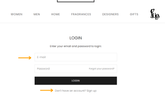
Step 2
Login or click on Sign Up to create an Account
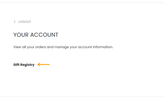
Step 3
When you enter at your Account, will have access to the Gift Registry page.
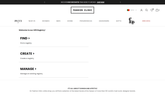
Step 4
By clicking on the Gift Registry, you will be able to Find other registry, Create and Manage an existing registry.
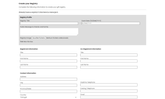
Step 5
Create
When you click Create, you will be able to create your registry.
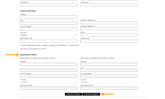
Step 6
Create
To proceed, fill in all the fields and click on the Create My Registry button at the bottom of the page.
In Shipping Information, enter the location delivery preference. Whether the gifts will be sent before or after the event, and which address we should send to you, whether it’s the same as above or a different one.
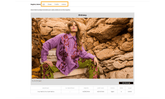
Step 7
By clicking on Create My Registry, you will be redirected to the Registry Home, where you will find the options to view the registry, edit, share, and see the orders that have been made with your registry.

Step 8
Then, just browse our website and select the products you want to add to your list.
To add a product, simply click on the product and you’ll find the ADD TO REGISTRY button. Just click on it and the product will be added to your list.

Step 9
To return to your registry, you have to repeat the process by clicking on the Account icon.
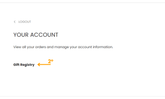
Step 10
Then again Gift Registry.
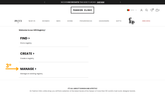
Step 11
And on the Manage button
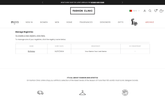
Step 12
You can see all the registries, all you need to do is select which one you want to manage.
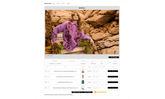
Step 13
By selecting the list, you can see the products in it, change the quantity, the order of preference or delete a product. Note that if you make any changes, you must always click on Save Changes.

Step 14
To share the list with friends/guests, click on Share.
Choose the option that suits you better or copy and paste the link.
Let's Start?
This Holiday Season, make gifting easier and more joyful than ever!
Still have questions?
Contact us
(call to national mobile network)
Monday to Friday, from 10am to 7pm, Lisbon time