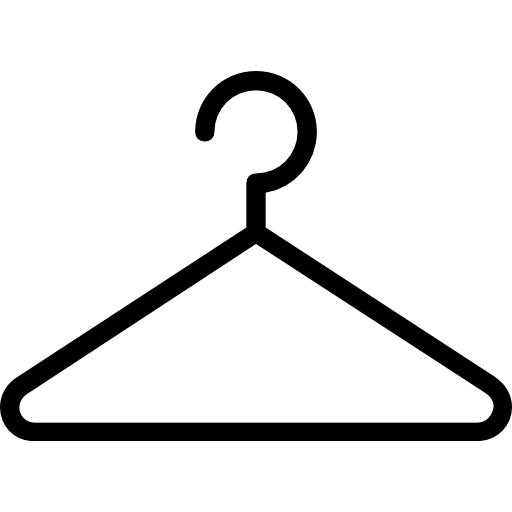Gift Registry
How to do it:

Step 1
To create a registry, you will need to create an Account on the Fashion Clinic website or login.

Step 2
Login or click on Sign Up to create an Account

Step 3
When you enter at your Account, will have access to the Gift Registry page.

Step 4
By clicking on the Gift Registry, you will be able to Find other registry, Create and Manage an existing registry.

Step 5
Create
When you click Create, you will be able to create your registry.

Step 5
Create
To proceed, fill in all the fields and click on the Create My Registry button at the bottom of the page.
In Shipping Information, enter the location delivery preference. Whether the gifts will be sent before or after the event, and which address we should send to you, whether it’s the same as above or a different one.

Step 6
Ao clicar em Criar Meu Registro, você será redirecionado para a Página Inicial do Registro, onde encontrará as opções para visualizar o registro, editorial, compartilhar, e ver o pedidos que foram feitos com seu registro.

Step 7
Then, just browse our website and select the products you want to add to your list.
To add a product, simply click on the product and you’ll find the ADD TO REGISTRY button. Just click on it and the product will be added to your list.

Step 8
To return to your registry, you have to repeat the process by clicking on the Account icon.

Step 8
Then again Gift Registry.

Step 8
And on the Manage button

Step 8
You can see all the registries, all you need to do is select which one you want to manage.

Step 8
By selecting the list, you can see the products in it, change the quantity, the order of preference or delete a product. Note that if you make any changes, you must always click on Save Changes.

Step 9
Para compartilhar a lista com amigos/convidados, clique em Compartilhar.
Escolha a opção que mais lhe convier ou copie e cole o link.
Vamos começar?
Neste Natal, torne a troca de presentes mais fácil e alegre do que nunca!
Still have questions?
Contate-nos
(call to national mobile network)
Monday to Friday, from 10am to 7pm, Lisbon time